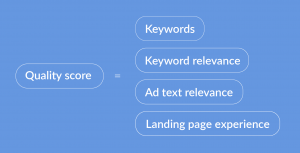In this blog, we’ll discuss what to do when your PPC campaigns underperform. This guide will help you identify and solve the most common issues with PPC – so that you can turn your underperforming ads into the powerful lead generators you had in mind when you invested your budget in them.
Please note: for this blog series, we’re focusing improving PPC campaigns on the ‘Search Network’ only. In short, this means it will only appear on Google search, rather than running on third party websites and YouTube channels.
1. Identify under-performing ads
First things first, how will you know your campaigns are under performing? Before anything else, look at your stats. Things to watch for:
- Your campaign isn’t performing as expected
- Your click-through rates have fallen from previous weeks
- It has been several weeks, and the stats aren’t as good as they should be
- Your spend isn’t matching up with your estimates
These are all indicators that something needs to change. The next step is to dig a bit deeper by looking at the ad status. Normally, Google will highlight any warning signs for your attention.
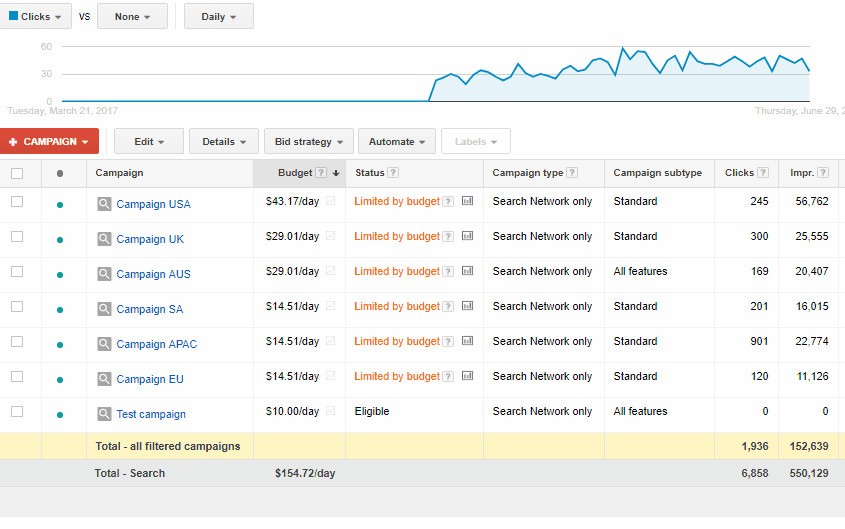
There are three different types of status, the third of which is the one we are interested in here:
- Statuses that you control– e.g. ‘campaign paused’ and ‘’
- Statuses related to where your keyword is in Google’s approval process– e.g. ‘eligible’
- Statuses that are impacted by other factors– e.g. ‘low search volume,’ ‘below first-page bid estimate’ and ‘limited by.’
Finding a solution for improving PPC campaigns
There are four areas that are important here:
- Campaign ad budget cap
- Individual cost per click bid
- Keyword match type
- AdRank score
It’s good to focus on these four because there isn’t too much that can go wrong beyond them. Also, they are factors that you can control, and they will draw immediate results. In the rest of this post, we will discuss each in turn.
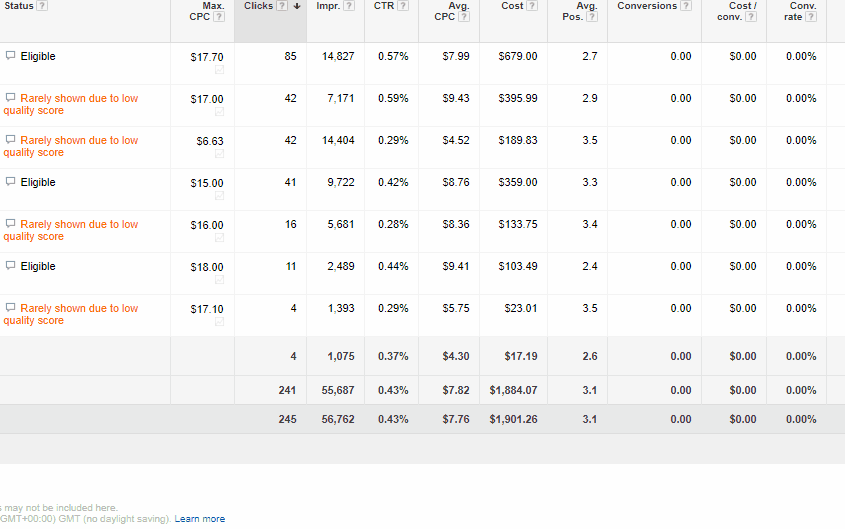
Now might be a good time to note that things don’t happen overnight, and as we know, good things take time. To get a real indication of your campaign performance, it’s best to wait a week before making changes. If you’re reporting to your stakeholders on a weekly basis, it’s a good chance for you to get a 7-day-view of the campaign—leaving enough time to justify a change to your campaign.
2. Fix ad budget issues
What’s going wrong?
With the cost-per-click (CPC) model, Google charges you every time someone clicks on your ad. But before it goes live you get to decide, given your budget, how much you are willing to pay per click. For example, if you have £50 and are willing to pay £5 for one click, then your ad will receive 10 clicks before your budget runs out. When your budget has been used up, Google will change the status of your ad to ‘limited by budget.’
How to fix it
The key here is to keep an eye on Google’s recommended bids, which can be used to optimise your budget and ads. When you set your budget, Google lets nature take its course and won’t initially provide any recommendations. But after a day or two, it will begin pulling in the click data, and you will see Google’s recommended bids. These provide an opportunity to improve your reach and make sure your ads are seen.
There are two types of page bid:
- First page bid – the amount needed to be displayed on the first page of Google’s search results
- Top page bid – the amount required to be displayed at the top of Google’s search results (i.e. the best position)
When Google says budget limits your ad, it means that it’s performing below its potential. You must look at the first page and top page bids and decide what you can afford to improve it.
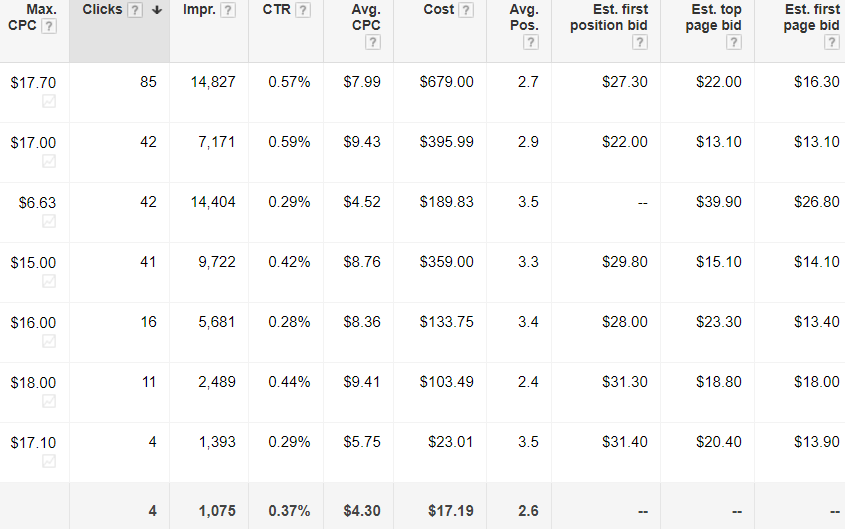
In the example above, the estimation for the first position bid is $27.30, and for the top page bid it’s $22.00. Can you afford $27.30? If it’s an important campaign, then you might decide it’s worth the extra expense. However, the more affordable $22 is a top page bid and that coupled with the lower price might be the right combination for your campaign.
Sometimes Google will indicate that your budget is capped, but when you look at your ads, they seem to be performing OK. Here, you don’t need to make any changes – it all depends on how many clicks your ad is getting. For instance, the ad has reached its budget cap, but it has 76 clicks, which is fine. If it was getting zero clicks, you might want to bump it up. But, again, this comes down to budget.
3. Reallocate budget for individual cost per click bids
What’s going wrong?
When you set up a campaign, you can choose to spread your budget equally across your ads in bulk. This way, all your ads will have the same maximum bid based on the budget you select. It’s easy for an ad to reach its limit this way – normally because it’s doing slightly better than the rest. This means good ads can end up being penalised.
How to fix it
Over time, some ads will do better; others will do worse. The ones performing well may reach the budget cap quite quickly. The key here is to identify which campaigns are performing and which aren’t and to tweak them accordingly. Let’s look at an example.
The things to think about include:
- The position you want
- The page you want to appear on
When we set up these two campaigns one was allocated a $1000 budget, and the other was only allocated $500. What we found was that the $1000 budget wasn’t being used up, but that the ad with the budget of $500 had already reached its cap.
The answer here is to reduce the campaign cap for the first one and increase the cap for the second. It’s important, to always keep an eye on your campaigns. It’s common that you might have to stop half-way through a campaign and reallocate the budget cap.
4. Review your keyword match type
What’s going wrong?
When you set up an ad campaign, Google will ask you to select a keyword match-type, which will influence who sees your ad. Choosing the wrong one can lead to your ads underperforming. There are three different types:
- Broad match
- Phrase match
- Exact match
Your choice of keyword match type is dependent on how broad or specific you want to be. To illustrate this, imagine you’re a company that provides cyber security products, and want to use the keyword ‘company data breach.’
Broad match has, as the name suggests, the broadest reach of the three types. If you set a broad match type, your ad could be triggered when someone types in anything that is related to data, company data or data protection. The downside of this is that people who click on your ad might not be interested in cyber security, they could just be looking for data.
Phrase match is a more targeted approach that matches variations of the phrase used in your keyword. For example, your ad will be triggered when someone searches ‘most recent breach of company data,’ or ‘am I at risk of a company data breach?’
Exact match will only surface to people who search for ‘company data breach’ exactly. With this type, you can feel far more confident that the people who click on your ad will find it valuable. It will reduce your clicks but should produce a higher conversion rate.
How to fix it
So, if you notice your stats aren’t looking as good as you would like, it might just be a case of having the wrong keyword match type. A general rule of thumb is that the more specific you go, you get fewer people seeing your ads; however, those who do will be more likely to click through and like what they see.
If your keyword is set to broad match, it might be worth changing it to phrase match. People are probably seeing your ad, and maybe even clicking on it, but are finding that it’s not relevant to them.
If you make it more specific you know that people will be more interested. It’s about finding the perfect balance so that the right people see your ad, which will impact your CTR.
5. Check your AdRank score
What’s going wrong?
Google gives every ad campaign an AdRank score, which influences where your ad will rank. Without these, the highest bid would always win, and large organizations could easily outspend their competition. But you might have a lower budget and a better ad. Google wants to reward good ads because a better ad will create a better customer experience for its users.
https://www.youtube.com/watch?v=5ZnWq0XMClc
The algorithm factors in:
- The keyword quality and relevance
- The landing page quality and relevance
- The budget

AdRank score
If you notice a campaign is underperforming, it could be because one or more of these factors is letting you down.
How to fix it
You need to figure out what is causing your low score. To make matters easier, Google is here to lend a hand – pointing out the cause of the issue. In this example, the keyword relevance is above average, but the landing page is below average.
Next, you need to use Ad Diagnosis – a tool that helps you solve any problem. Google will guide you to a solution by pulling up the area you need to improve by providing the relevant information.
Once you have identified the culprit, it’s time to work on making the relevant adjustments. Unfortunately, unlike the three other fixes, the AdRank score solution can create several related tasks that you must complete before the fix can be implemented. For instance, if it’s your landing page that’s not up to scratch, you will need to change the content and design. You may have to temporarily take down the site so that you can work with your designers, copywriters and development team to improve the experience of customers who visit it. It might be days before the landing page is back up and running and your campaign is getting the clicks and conversion that you would like.
There is a lot written about AdRank scores on the web, but there’s no perfect solution to achieving a perfect score. The easiest way to boost yours is to tailor your ads so that they better reflect your keyword choice. As always, practice makes perfect.
In the next post in our Managing PPC campaign series, we’ll be discussing how to make a killer report. Make sure to follow us on Twitter (@takefiftyfive) and Facebook to know when we publish the next post!