This is the third post of our ‘Managing your PPC’ blog series. By now, you know the basics of PPC, and you’ve set up your campaigns. Today, we’ll be guiding you through the monitoring of your PPC campaigns — the day-to-day basics you should follow to keep your Google Ads campaigns on the straight and narrow.
Please note: for this blog series, we’re focusing on creating your Google Ads campaign(s) on the ‘Search Network’ only. In short, this means it will only appear on Google search, rather than running on third party websites and YouTube channels.
What should you be monitoring in your Google Ads campaign?
Once you log into Google Ads, you have an overview of your campaigns dashboard, which will give you a quick and clean overview of how your campaigns are doing.
Depending on your workload, I’d recommend checking in with your campaigns on a daily basis, even if it’s just to check all is going to plan. At first glance, it can be slightly overwhelming looking at all the different stats, charts and drop down menus. To be honest, for simple campaigns or a quick health check, you’re only going to need to look at a few of these.
Now, before you panic that you’ve gone over your budget in 3 days or you’ve completely underachieved the estimated clicks, make sure that you’re looking at the right time frame. If you’re the only person in your team using Google Ads, this won’t apply to you, but it’s useful to know for those working in a bigger team. Every time your campaigns ends, the date selected sticks, so when you log in, you’re viewing from the date which was previously selected!
To make sure you’re getting the right data, clicks and spend, choose the time frame you’re looking at:
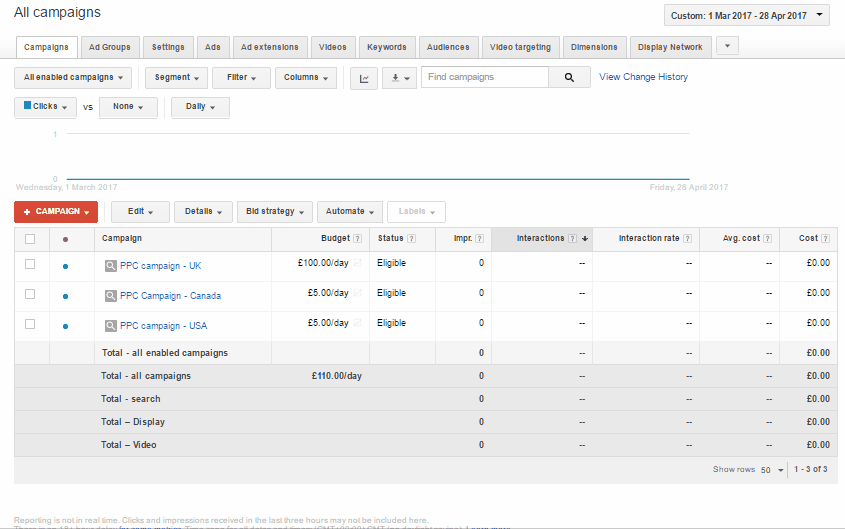
So now we’re looking at the specific dates, we can start checking all is in order. To make things easy, we’ll be looking at the dashboard view.
It’s worth noting that Google Ads can present your dashboard with campaigns that may not be a real snapshot of your campaigns. If you make changes to your ads or keywords mid-campaign, for example, it removes these from certain dashboard views. To put this into context, Google will deactivate any existing keywords you’ve changed if you’re viewing your campaigns. If you’re doing a weekly report for your team or client, and you’ve made changes to your campaigns, you want to report with the ‘all campaign’ views. This will make sure you’ve got any existing keywords that may have previously been used in the campaigns, which may have been removed.
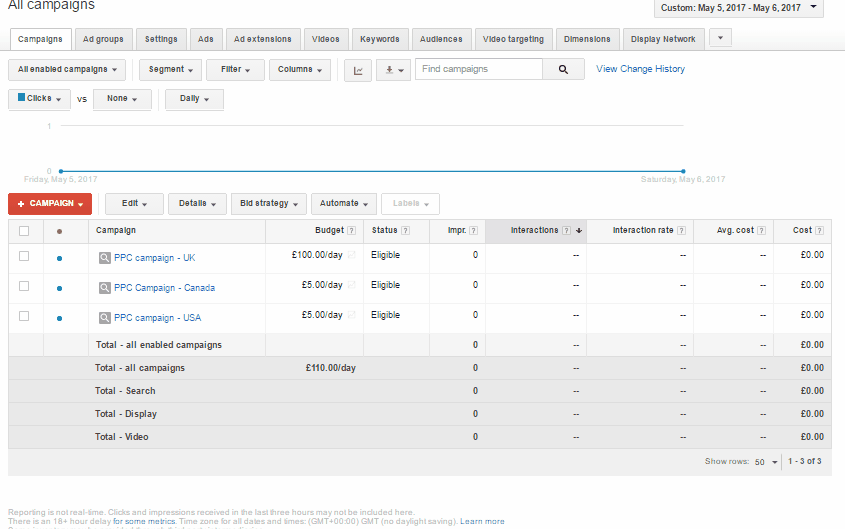
All campaigns view
- You should have a campaign budget, and ideally, a weekly budget. It’s always worth checking that your current spend is on target, or within the budget. By checking this every day, you’ll spot any campaigns that are using up a lot of the budget. If you need to increase your budget or the length of the campaign, this can be done in ‘AdGroup settings.’
- The Cost Per Click (CPC) is the amount it costs you when someone clicks on your ad. This will vary per keyword based on the competitiveness. In each AdGroup, I’d recommend setting the maximum CPC per keyword, rather than setting an average for each keyword – remember you want to spend the least possible!
- Looking into your CPC bidding strategy a bit further, you can bid based on the position and page you’re aiming for. If your AdGroup had a generous budget, you could afford to bid higher for those top positions. To make sure that you can fully understand your bid strategy, make sure that you’ve added the appropriate
Budgeting and bidding on Google Ads campaigns
So, let’s say you’ve got a large budget, and you’re trying to get your ad to show for a relatively competitive keyword. Ideally, you’ll be bidding above the ‘estimated first position bid.’ You don’t need to bid much above that estimate, but a little higher. If perhaps you’ve got a smaller budget, then you can bid for top page, and then first page bid.
- You can view these on the top tabs and broken down into different extension options. I’d recommend adding:
- Sitelink extensions
- Structured Snippets
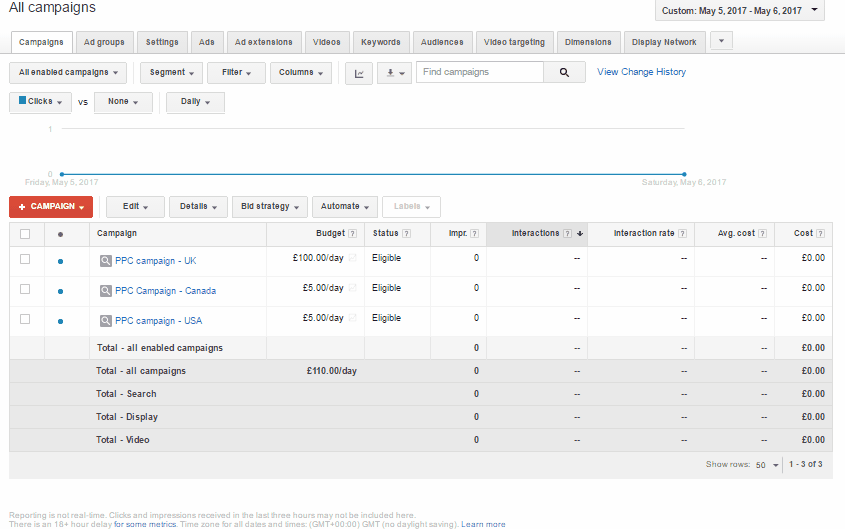
Adding site extensions
In this view, you can see which structured snippets have performed best for your campaign and make any necessary changes.
- The stats that you and your client are likely to be interested in are the ‘clicks’ and ‘CTR’ (click through rate), as this indicates if you’re doing things properly. To get a good idea if your campaign is performing, you want to work out the weekly estimated clicks you’re going to get with your budget.
- The number of clicks will determine the CTR, so the higher the number of clicks the better. There’s a lot of information out there saying what the perfect CTR, but I trust HubSpot. For B2B ‘search’ – remember if your campaign is GDN or Search, which for this campaign blog series it is, you want anything between 1.3-2.5%. If your impressions are high, but clicks are low, then your CTR isn’t going be high. This is a good indication that perhaps your ad copy isn’t relevant, or the keywords you’re using aren’t appropriate. Either way, a low CTR is a warning sign.
Now might be a good time to note that things don’t happen overnight, and as we know, good things take time. To get a real indication of your campaign performance, it’s best to wait a week before making changes. If you’re reporting to your stakeholders on a weekly basis, it’s a good chance for you to get a 7-day-view of the campaign—leaving enough time to justify a change to your campaign.
- You need to consider “all” keywords in the AdGroup generally. If you make changes to keywords, Google Ads will remove the old keywords unless you have them in a particular view. If you don’t view this as a whole, you might not get accurate spends and clicks.
- Changes can take longer than a week to take proper effect, so you have to be patient and maybe wait for ten days to decide if something is working.
As my team and I do, I’d highly recommend you reporting to your team or client on a weekly basis. Even if it’s just to give them an idea of how your campaign is doing—if you’re on track to hit or exceed click target, whether the budget is under control and if your ads are relevant for the audience you’re trying to reach. Given your PPC campaigns can be a hefty investment, it can be too risky not to monitor.
In the next post in our Managing PPC campaign series, I’ll be discussing when things go wrong and sharing our PPC disaster recovery plan to help get your campaign on track. Make sure to follow us on Twitter (@takefiftyfive) and Facebook to know when we publish the next post!

