Welcome to the fourth and final post in our email marketing series. So far, we’ve discussed how to set up your email marketing campaign, how to create the best content to put in your emails and how to design them to make them visually appealing. Today, we’re focusing on the distribution of your email campaigns and how you can give them the best possible chance of being opened, read, and clicked on by your audience through A/B testing in Mailchimp.
What is email A/B testing?
A/B testing is the process of creating two similar, but not identical, emails to compare which performs better. A/B testing involves analysing the open and click rates of your email version “A” and version “B” to see which content, subject line, design style, or send time had a greater impact. A/B testing, also known as ‘split testing’, allows you to find the best version of your email before you send it to your entire audience. You test on a small sample size (sending version ”A” to one half of the sample, and version “B” to the rest), and the better performing email then gets sent to the remaining recipients to give you the best chances of engagement.
The value of A/B testing
Think about the number of emails you receive each day. How many of those do you open? And of that number, how many do you actually read through to the end?
We all know from experience just how hard it is for an email to capture our attention. So, when you’re writing marketing emails yourself, it’s important to give them the best chance of being opened. And this is the value of A/B testing.
A/B testing lets you experiment with new and interesting email content to try and stand out from the crowd and arrest your audience’s attention. Take your email subject lines, for example. 33% of recipients will open emails based solely on the subject line (more than, say, sender). A/B testing can increase your email open rates by helping you see how people responded to two different subject lines, allowing you to choose the subject line that performed best.
Variables for A/B testing emails
There are many factors that you can A/B test to help decide the most appropriate strategy for your next email blast:
- What day or time should you send your email?
- What subject lines are the most effective?
- What name should you use in the “From” field?
- Should you use merge tags?
- Will certain templates, content or calls-to-action affect engagement?
A/B testing can help you answer these questions.
A/B testing in MailChimp tutorial
We have A/B tested our own emails at Fifty Five and Five in our email marketing tool of choice, MailChimp. It is one of the leading platforms for email automation, helping its users send over 246 billion emails, generating 66.5 billion opens and almost 5 billion clicks last year. MailChimp has a number of great features which support A/B testing.
In June 2017, we wanted to experiment to discover how we could improve the open rate of our monthly newsletter, so we carried out an A/B test (see image below). We began by asking ourselves certain questions:
- What makes a great subject line?
- Should we send to a smaller audience if they’re more likely to be interested in the content?
- Does the design of our emails match our brand?
After analysing our open and click rates for older campaigns, we began A/B testing two different styles of layout. One was our original design with multiple stories, and one was a new layout with one longer, more detailed story. We used A/B testing to see which style performed better.
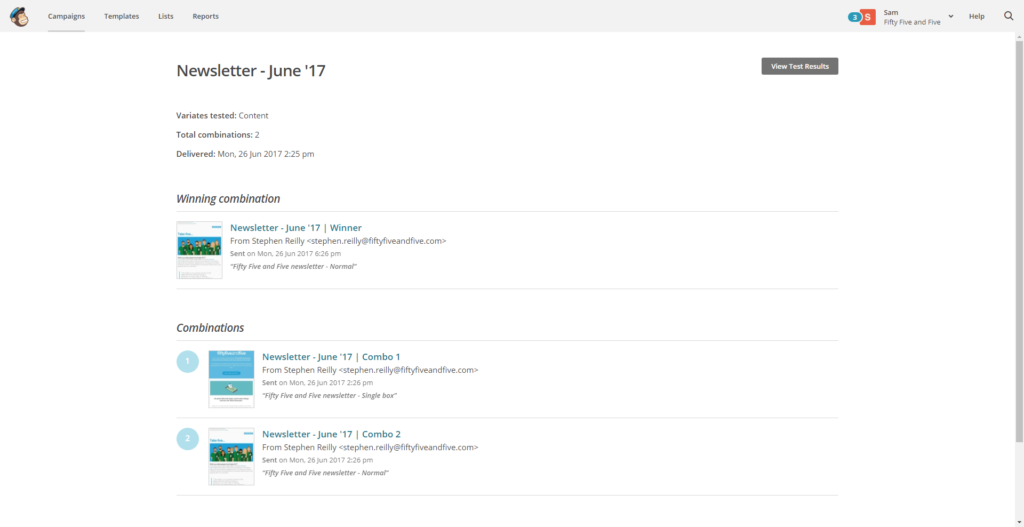
The new email layout performed better, which we have since implemented into our monthly newsletter and MAYA newsletter.
How to set up A/B testing in MailChimp
Let’s look at how you can set up A/B testing for your next email campaign in MailChimp.
- First, select a new campaign, and select ‘A/B Test’.
- Choose the list you want to send to, and decide whether to send to the entirety of that list or a segment.
- Decide on the variable you want to A/B test: Subject line, Sender name, Content or Send time.
- Select the combinations you wish to test, the percentage of your recipients to send the test to, and the metric for determining the winning email.
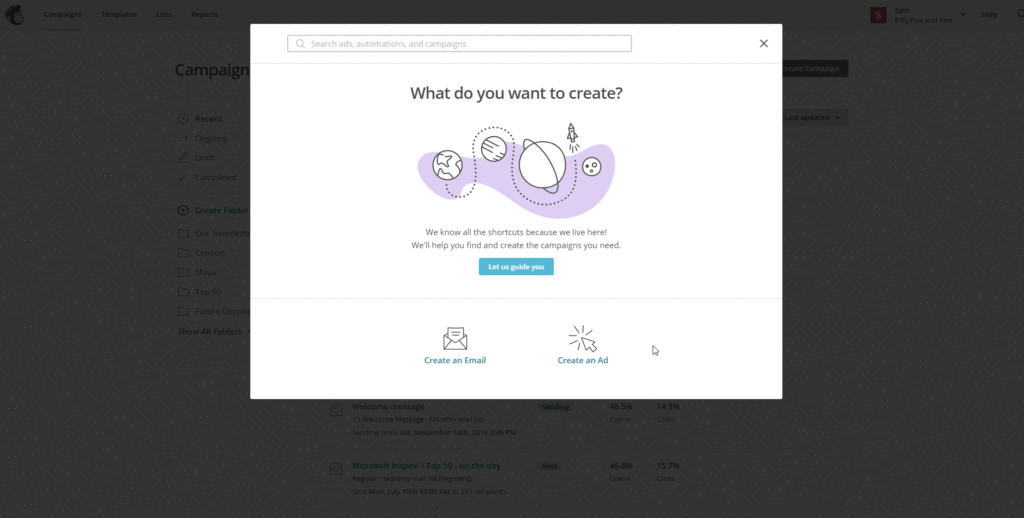
After the allotted time, MailChimp will automatically inform you of the winning campaign and schedule it to send. Choosing ‘manual selection’ will let you review the data yourself and decide which campaign to send. By viewing your campaign report, you can compare the engagement for your combinations, as well as see more detailed reports for each.
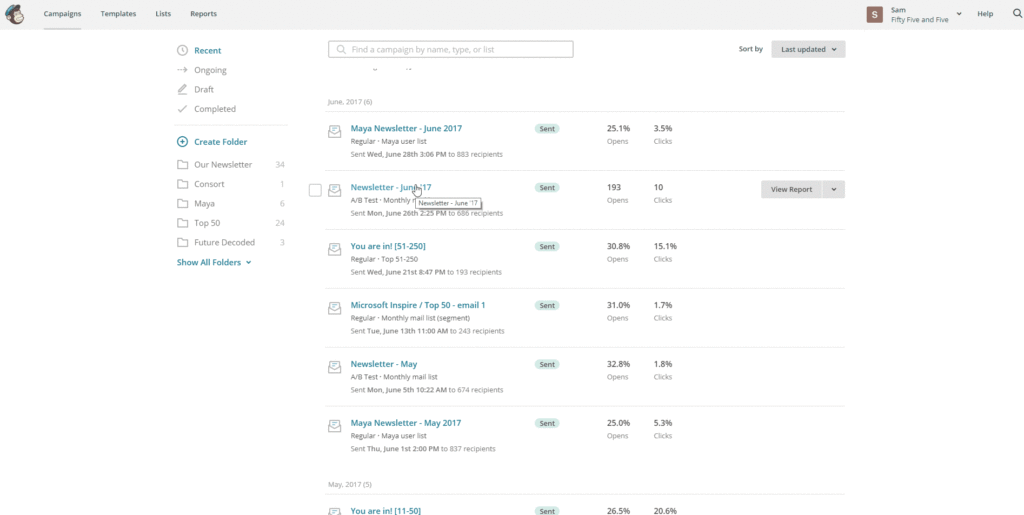
It’s as easy as A/B, see?
As great as A/B testing is, it’s not the silver bullet for your email campaigns. It can tell you which of your email variants have received better engagement—a good indication of the more popular option. It can advise you on which might be the best subject line, content or design, but you still need to do the heavy lifting of creating the emails themselves.
That said, A/B testing can help you keep your emails feeling fresh. And that should naturally transfer over to your readers, helping pique their interest and boost your open and click rates.
Fifty Five and Five run killer marketing campaigns, managing them from start to finish. We identify the target audience, create dedicated content for them and create compelling design that matches company branding. We carry out A/B testing, as well as other analytical features to give emails the best chance of being opened and engaged with.
Want to improve your email marketing? For more information on A/B testing or any other element of email marketing, get in touch with us today.

