From generating leads to updating your customers and business partners on the health and direction of your organisation, email marketing is a vital part of your wider digital marketing strategy. However, for many organisations, email marketing campaigns can be disappointing. But don’t worry, help is at hand in the form of our MailChimp tutorial series to help you design the best, conversion-creating emails that recipients will open, act on, and even forward to their colleagues.
Over the next few weeks, we will cover the most important aspects of what makes a good email marketing campaign, from writing to design and distribution. All with the aim of helping you get better results to continue evolving your marketing efforts.
Email marketing is an extremely powerful way of connecting with people. Why? About 2.8 billion people use email every day and that number continues to rise. There are about 196 billion emails sent daily and about 109 billion of those are business emails. In spite of (or perhaps due to) all this traffic, a large proportion of email marketing campaigns are unsuccessful. Emails don’t get read and have little impact and lead to few or no conversions. This series will look at what you should be doing to make your email campaigns a success, as well as common mistakes to avoid. Let’s get started!
The best-laid schemes
When we talk to our clients, we often hear that their email marketing campaigns started off with great intentions. However, even when they are ‘doing everything right’, the results are often lacklustre and eventually, the motivation to consistently put the effort into creating fresh content diminishes and campaigns are consigned to the scrapheap.
- Poor open rates
- Low click-through rate
- A sense that email marketing doesn’t work or isn’t innovative enough
- Lack of analysis
- Boring design
- Unexciting content or copy
However, with the right setup, a neat design, some engaging copy, and smart bench-marking and analysis, you can transform your email marketing into the pillar of your marketing strategy that it should be.
Email campaign or monthly newsletter?
Often, when you mention email marketing, people immediately think of their company’s monthly newsletter. It seems there is a misconception that email campaigns and newsletters are the same things. The aim of newsletters is to engage your subscribers with quality free content and very little sales promotion that is sent out on a regular basis (usually once per month). The purpose is to grow your subscriber list.
Email marketing campaigns, on the other hand, are more transactional. The purpose of email marketing is to drive sales – by promoting sales promotions within the email itself, or by asking people to visit your website to read or view a piece of content (but with the ultimate goal still being to sell something). Your email content should be created with the intention of converting your lead into a new customer.
Our three step MailChimp tutorial for SETTING UP a successful email marketing campaign
Step 1: Choosing the right tools
You should have no excuse when it comes to building out a successful email campaign thanks to the proliferation of mass-email design tools that make creating a great email to market to your audience pretty easy. MailChimp, for example, allows you to set up and automatically populate your mailing list, create a newsletter or send an automated email to your target audience simply and effectively. That is why we choose to build our campaigns with this solution.
Step 2: Establishing your goals with the right template
Just because emails are easy to create doesn’t mean they will get you the right results. Along with your emails, you also need to create a plan. By setting goals, you are able to benchmark the success of your email campaigns and decide if your emails are having the desired effect.
When generating content, it’s very important to understand who the content is for. Who are you aiming your email at? Is this an email to update current customers on some relevant company information, or are you telling them about a new report you’ve just published? Whatever the purpose, knowing who the target audience is will inform the design and content. Also, knowing what action you want your target audience to take is another way of informing the content of your campaign.
Speaking of content, having a clear message is also essential to achieving your goals. If you are inconsistent here, how can you expect your target audience to click where you want them to click? A simple and clear message is best for hitting your targets.
In MailChimp you can: split your mailing list up any way you want, so that you can target your audience in the most specific way possible. The platform also gives you access to tons of templates so choosing the one that fits your style (or the style of that campaign) is simple and quick. You can concentrate on creating great content (more on that below) and analyse the results of your campaigns with detailed stats on open rates and click rates, etc. All of which will help you monitor/adjust your goals. The example below shows the range of templates that you can drive your email campaign with.
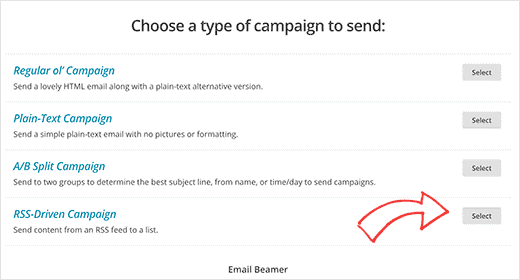
Step 3: Building up your email subscriber list
You need to build your email list because your current contacts move jobs, their email addresses change, they unsubscribe. This means you need to continuously add new contacts to keep the numbers going in the right direction. How can you do this without buying dodgy email lists? Importing from lists of known contacts is best practice here. Most businesses already have a ready-made database that exists in the organisation. Import your CRM, Outlook address book, your sales contacts, etc. into your mailing list and immediately you have a large number of contacts who are already engaged in what your company is doing.
Provide a valuable incentive with a simple way for people to subscribe
Another way of growing your list is to provide value to prospective subscribers and make it as simple as possible to sign up. Value here is defined as content that is worth something to your target audience:
Valuable incentive = compelling content/important news/discounts/etc.
Simple way to subscribe = header on website/slider/pop-up/etc.
In MailChimp you can: import contacts from other areas of your business with a couple of clicks. From there, you can create customised and visually appealing templates easily in their campaign builder. This makes it much easier to concentrate on generating that remarkable and valuable content that will help ensure you get higher open rates and a higher number of new contacts from referrals.
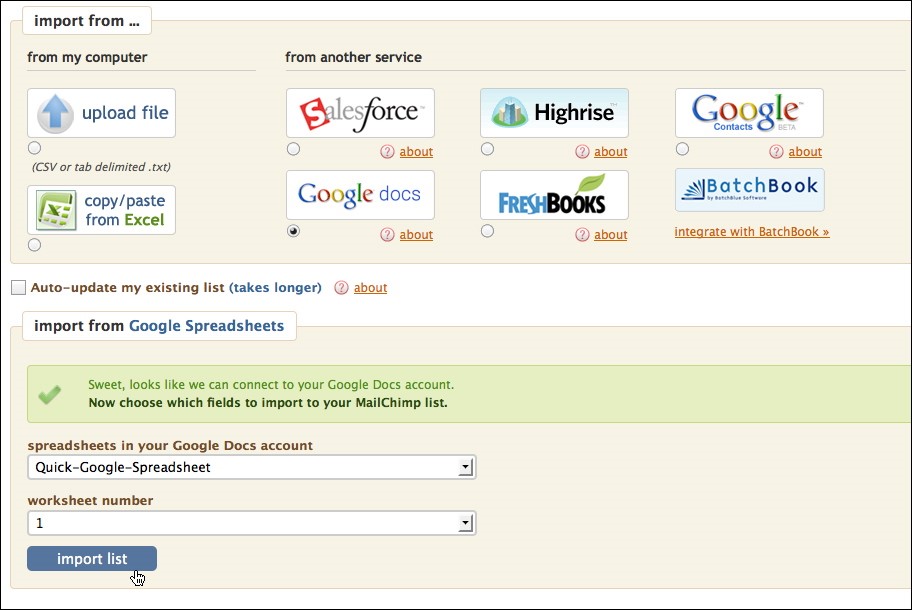
Sharpen your tools
Email marketing is important and should be a primary weapon in your marketing arsenal. Now you have an overview of what setting up a campaign entails, you can put in place a solid foundation.
Look out for the next article in our series which will cover the art of writing engaging copy to inform, persuade and delight your target audience – copy that will ensure better open rate percentages, downloads, click-through rates and conversion from lead to a sale.
In the second post of the series, we’ll be sharing the secret sauce to writing the perfect email copy – keep up with our latest posts by following us on Twitter.

