In today’s hybrid workplace, Microsoft Teams has become an essential tool for businesses worldwide. As part of its next generation of AI features, Microsoft has announced a new update for Teams Premium. The software giant is gearing up to roll out a game-changing feature for Teams Premium customers this month – the much-awaited Intelligent Meeting Recap.
This feature promises to revolutionise the way users catch up on and follow up with important meeting information. Read on to learn more about the Intelligent Meeting Recap feature and how it could potentially transform the Microsoft Teams business user experience.
What does Teams Intelligent Meeting Recap do?
The upcoming Intelligent Meeting Recap feature, in Microsoft Teams Premium, is designed to streamline the process of catching up on missed meetings. Utilizing cutting-edge AI technology, the innovative new feature brings convenience and efficiency to the forefront of the business collaboration experience.
Intelligent Meeting Recap goes beyond mere transcriptions; it generates meeting notes, recommends tasks, and creates personalized highlights for each user. This ensures that you receive the most relevant and essential information from the meeting, even if you were unable to attend.
With the help of AI, Intelligent Meeting Recap eliminates the time-consuming task of listening to entire meeting recordings to gather important information. By providing you with a concise summary and key takeaways, this feature saves you valuable time and allows you to focus on other critical tasks.
By providing AI-generated meeting notes, action items, and personalized highlights, Intelligent Meeting Recap not only saves you time but also boosts your productivity. It enables users to catch up and recall hour-long meetings in just a few minutes, ensuring that they stay on track and aligned with their team’s goals and objectives.
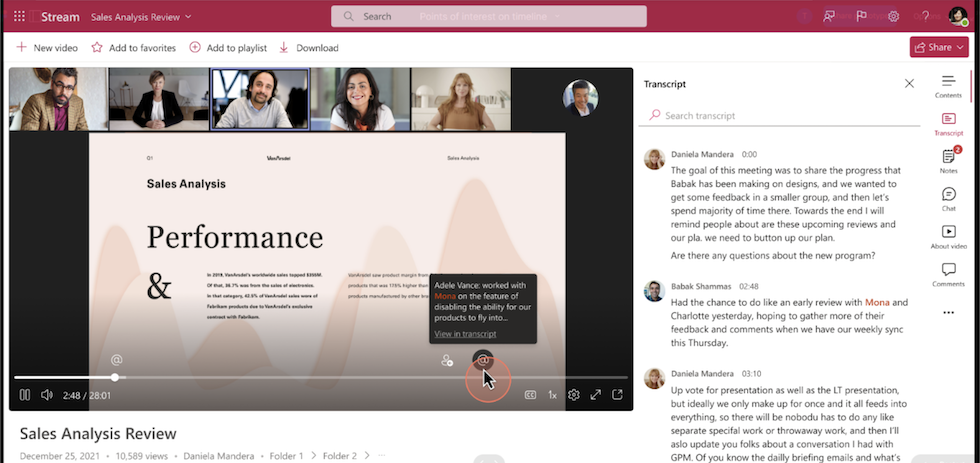
What does this mean for businesses?
Meetings play a crucial role in decision-making, collaboration, and information sharing. But the economic downturn means more and more businesses are having to do more with less. So it is essential to maximize the time they do have, with efficient and effective meetings.
This is where Microsoft Teams Premium’s Intelligent Meeting Recap feature really comes into play for businesses. By leveraging AI technology, this feature helps employees make the most out of their meetings, saving time and enhancing overall productivity. In this section, we will explore various ways in which Intelligent Meeting Recap can contribute to the productivity of your business.
Enhanced Time Management
By providing AI-generated meeting notes, action items, and personalized highlights, Intelligent Meeting Recap allows employees to allocate their time more effectively. They can focus on high-priority tasks instead of spending hours catching up on missed meetings. With quick access to key takeaways and action items, employees can make informed decisions more rapidly, reducing the time spent on lengthy discussions and deliberation.
Improved Collaboration and Communication
Intelligent Meeting Recap ensures that all team members have access to the same essential information, even if they missed the meeting. This fosters better collaboration and coordination within teams. By providing clear and concise meeting notes, action items, and highlights, the feature minimizes the chances of miscommunication, ensuring that everyone is on the same page.
Greater Accountability and Follow-up
With AI-generated action items and task recommendations, team members have a clear understanding of their responsibilities and can effectively prioritize their work. Intelligent Meeting Recap also enables team leads and managers to monitor progress and follow up on action items more efficiently, ensuring that tasks are completed on time and in line with expectations.
Better Meeting Preparation and Debriefing
The feature allows employees to quickly review previous meeting notes and highlights, ensuring they are well-prepared for upcoming meetings. And with access to AI-generated notes, employees can easily debrief after meetings, reinforcing key takeaways and maintaining momentum on projects and initiatives.
Intelligent Meeting Recap is a powerful tool that can significantly improve productivity within businesses. By optimizing time management, enhancing collaboration, and promoting accountability, this AI-powered feature can help organizations stay ahead of the curve and achieve their goals more effectively.
When can I start using Intelligent Meeting Recap?
Microsoft is planning to release the new Intelligent Meeting Recap capability for Teams Premium users on both Windows and Mac platforms. This ensures that a wider range of users can benefit from this AI-powered feature, regardless of their preferred operating system.
To stay updated on the progress and release of the Intelligent Meeting Recap feature, you can refer to the Microsoft 365 Roadmap page. The feature is listed as “Microsoft Teams: Intelligent Meeting Recap (Premium)” with the feature ID 122529, for those who want to track development and plan for launch.
What else can you get with Teams Premium?
There’s much more to get stuck into with Microsoft Teams Premium. Marketed as an elevated collaboration tool, the platform offers these additional features for users who want to get a little more out of their Microsoft package:
Watermarking
Teams Premium offers watermarking capabilities, adding an extra layer of security to your shared documents and files. This feature helps protect sensitive information and intellectual property from unauthorised use or distribution.
Recording capability limiting
With Teams Premium, you can limit the recording capabilities of meeting participants. This ensures that only authorised users can record meetings, providing better control over your organisation’s content and privacy.
Personalised timeline markers
To enhance the user experience, Teams Premium allows you to create personalised timeline markers during meetings. This makes it easier for you to navigate through the meeting recordings and quickly access the most relevant parts.
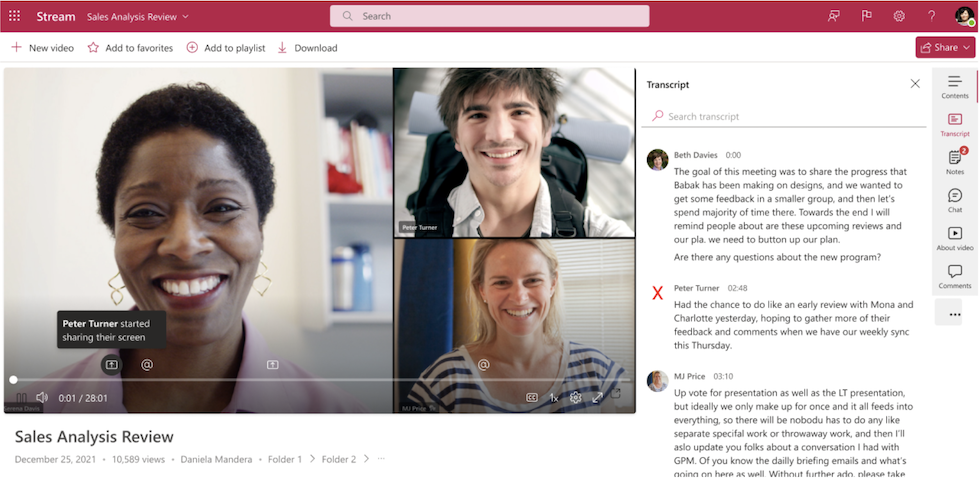
Speaker timeline markers
In addition to personalised markers, Teams Premium also offers speaker timeline markers. This feature automatically tags the moments when different speakers contribute to the conversation, allowing for seamless navigation through the meeting recordings.
Branded meetings
Teams Premium enables you to create branded meetings with customised visuals and layouts. This feature helps your organisation maintain a consistent and professional image during meetings, fostering a stronger brand identity.
Customised meeting templates
To streamline the process of setting up meetings, Teams Premium offers customised meeting templates. These templates allow you to create and schedule meetings with predefined settings, ensuring consistency and efficiency across your organisation.
A new dawn for advanced AI Teams features?
Microsoft Teams Premium’s new AI-powered feature, Intelligent Meeting Recap, represents a significant leap in the world of collaboration and productivity tools. By harnessing the power of advanced AI technology, this feature offers users an efficient and effective way to access crucial meeting information and stay on track with their team’s objectives. The additional features of Teams Premium further enhance the overall experience.
As technology continues to evolve, we can anticipate further AI-powered features and enhancements in Microsoft Teams, paving the way for smarter and more streamlined collaboration. By embracing these innovative tools, businesses can stay ahead of the curve, improve productivity, and ultimately achieve their goals more effectively.
Over a decade of Microsoft expertise
We work with a number of Microsoft Partners, providing insight and marketing advice that helps our clients succeed. Our team have a deep understanding of the Microsoft Partner ecosystem, as well as the products, and are there help your message get heard.
Work with an agency that knows Microsoft inside and out.

