A lot of hard work has been done since the project was greenlit. We spoke to everyone who works here and got them involved, we started developing a number of brand routes, redid our Value Prop, and spent a lot of time working on the content and website designs.
The next step was to build the website. We build websites every week for our clients, so we have the experience. The key was going to be treating ourselves just like a client, and not cutting corners because we are busy delivering for others.
It starts with a proven process
There are key steps with any website project. Sometimes clients have some of these phases completed or handled elsewhere. It doesn’t really matter who does the work, as long as all the right questions are asked. Here’s our usual process:
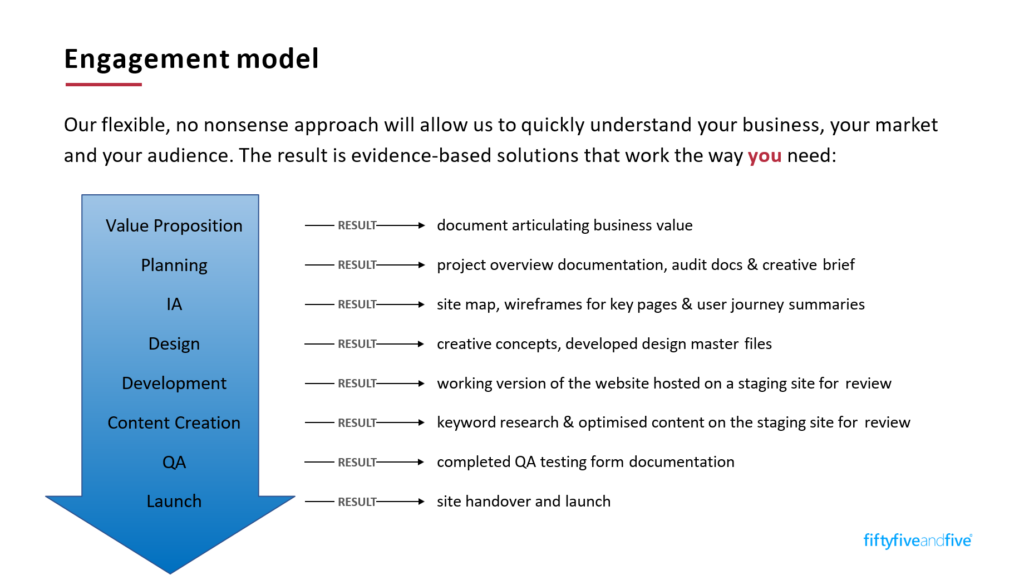
In this post, I wanted to shine a light on some of the more technical questions (and decisions) that happen between design and development. This part of the work is vital to delivering a successful project but is often overlooked.
So the first question is, what CMS are we going to use?
What CMS to use?
We have always used WordPress as our go-to CMS for website builds. Given the content marketing-heavy nature of a lot of our work, it was the obvious choice. And it dominates the marketplace, with W3Techs reporting it has 43% market share, we think with good reason. But it’s always good to review the technology landscape every now and then.
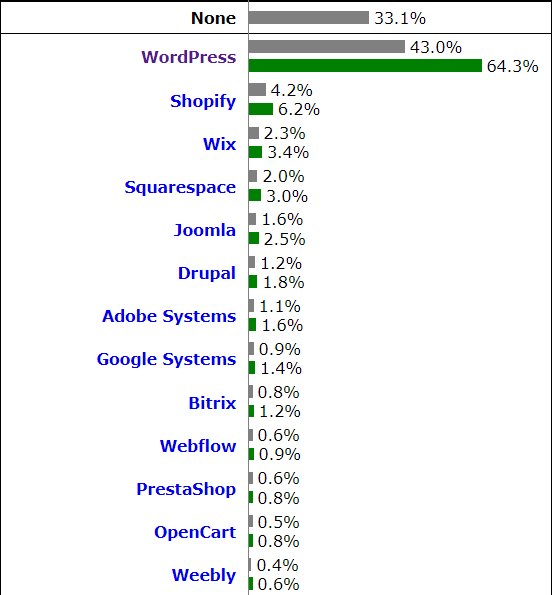
We don’t do a lot of eCommerce, so the likes of Shopify aren’t really interesting. And in any case, we would naturally gravitate to WooCommerce as a ‘WordPress’ friendly eCommerce platform. This also means we have never really involved ourselves with Magento (now Adobe Commerce).
Umbraco often comes up with our mainly Microsoft tech-focused clients, given it is built on the latest .NET technology stack. This used to have some advantages when it came to hosting on Azure, Microsoft’s Cloud. But these days that isn’t really a thing; Azure is very happy hosting anything and certainly a PHP and MySQL flavour of WordPress. More like Umbraco will get the nod if the client wants to support the site themselves and they have .NET skills in-house or C# developers.
Then there are a number of technology trends that we have evaluated over the years that we also wanted to stop and consider. A few years ago, there was a big push toward so-called static website. These are sites that are only rendered server-side (as opposed to a site being rendered by your browser on your machine, client-side). These sites tend to be lightweight, very fast to load, and cheap to serve. Interesting, but not right for us really. We are looking for a rich feature set in terms of editing experience, which they don’t tend to offer to the non-technical.
The headless CMS was another area we looked at. This is where the front end of the site is totally decoupled from the backend. Think of it as a content platform with an API that can be used to build the front end in any way you wish (with any framework, or even a static approach). There are a number of popular Headless CMS platforms, and WordPress itself comes in a Headless variety. For us, we didn’t feel this was the right approach either. We don’t really have a ‘one content, multiple outlets’ approach that headless works really well for. Our requirements are fairly standard.
In the end, we decided to stick with ‘standard’ WordPress. We need something to power our content marketing efforts and have many years of experience inside the business. WordPress is right for us.
How to implement WordPress
But there was one very important element to decide on. And it’s a conversation we always have with clients: “How would you like us to build the site?”. This is how we think about it internally but actually, the question we ask clients is “How would you like to maintain the site”?
In WordPress language, it all starts with page builders. A page builder being the user interface, the editor or the backend of WordPress that end users manipulate to maintain pages.
Using vanilla WordPress, users are equipped with the Guttenberg editor. This is the official WordPress answer to many of the page builders that have dominated the landscape for years. Editors like Divi and WPBakery. In essence, you can place blocks of content (think an image, a rich text box, or a pull quote) in rows and columns.
This approach really combines content with layout. Each block has its own design, and custom blocks can be created. So combining blocks on a page can really impact the overall look and feel – for good or ill.
The other approach is to deploy something like Advanced Custom Fields, which allows specific properties to be assigned to pages or posts. Think things like:
- Page headline
- Key page image
- Opening paragraph one
- Headline quote
Essentially these are the component parts of a page, the content. But they do not infer design or layout. Using a custom fields approach means the end user can change the content, safe in the knowledge that the page design is fixed.
Think of these two different approaches as being either end of a scale.
At one end you have flexibility. Page editors and blocks can implement pixel perfect designs, but it is very easy to change things, which means it is very easy to break things.
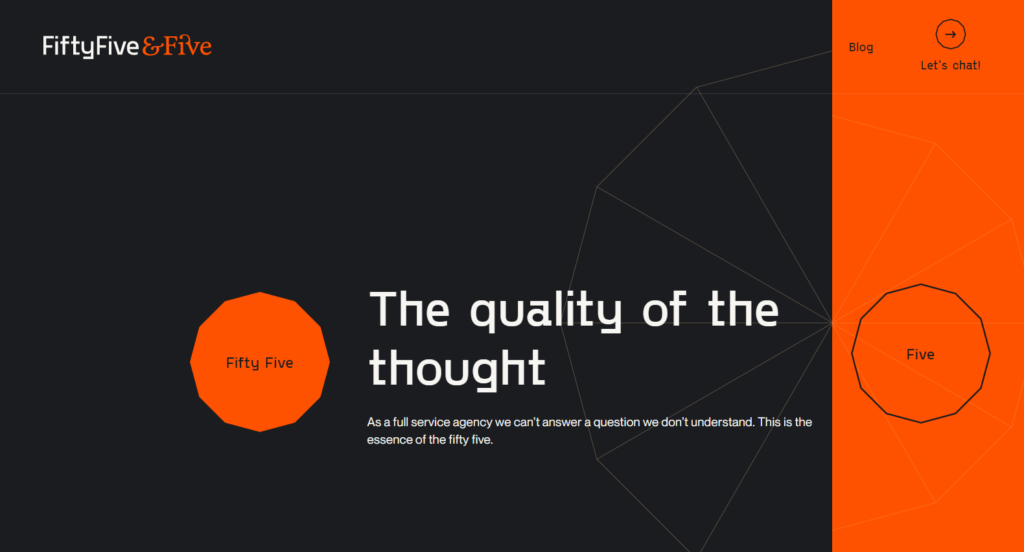
At the other end we can implement pixel perfect designs/templates that are very locked down on the back end. So yes you can edit text, maybe change images. But you can’t move stuff around or make significant page changes. For that you will need development help.
What happens after launch?
I said in this post I wanted to look at some of the more technical questions that are asked between the design and development phases.
I’d like to finish up by quickly looking at what happens after launch. After all a website is generally a means to an end, not a destination itself. In our case it’s normally some kind of lead generation machine.
But let’s start with hosting.
It might be underplaying things a little but we sort of see website hosting as very much a utility these days, rather than a bespoke service. 90% of our websites are hosted by us on WPEngine. We get an awesome service from them and can simply abstract the very technical and accomplished job they do. By utility I mean our clients just expect their website to stay online and technically perform. Like they expect water to come out of a tap.
Where we do offer real value is in our managed support services. What does this mean in real life?
- We have a ‘Managed website support’ service. This goes well beyond hosting and is about keeping a website up to date in terms of content, up to date in terms of security, and performing well in terms of speed. Basically, we can manage everything so our clients don’t need to even think about it.
- We also have a ‘SEO’ service. This means we make sure your website is found online for the keywords your audience is typing into Google. If you need a more detailed explanation of SEO skills get in touch, one of our awesome SEO experts can fill you in.
- Finally for some clients we offer a ‘full marketing’ service. As in, many clients simply outsource everything to do with their marketing to us. So that is SEO, content, paid media, and yes the website. But that is another blog post.
Anyway, we are busy finishing up our website, and are excited to let you see it! Not long now.
We’re ready when you are
If you’re a client looking for great marketing content, we’d love to chat with you. Whatever your ambitions, we aim to deliver the best results on every project.

